
Whitepaper: Rethink Task Management
Traditional Task Management and Logbook Difficulties
Every plant has common tasks that ensure day to day operation is safe, secure, and efficient. While the content of these tasks may vary, what doesn’t change is that task management can easily become an overwhelming chore for a shift supervisor.
Day to day plant management tasks are traditionally time consuming, tedious, and, in many cases, easily overlooked. In addition, scheduling and logging of task completion is frequently managed by a series of paper notebooks, in which operators are expected to keep track of all essential task information. While a week’s worth of task management documentation might not be difficult to handle, as the weeks and months add up, the data collection alone can quickly overwhelm the paper tracking system on which supervisors depend.
It is not uncommon to see stacks of logbooks, bristling with Post-its and flags, cluttering an office or control room at a plant. Not only is the storage of these notebooks insecure and unreliable, but trying to access any historical data is time consuming and costly. If the organization has not developed a reliable plan for annotation, it can be difficult or impossible to find important information from past tasks. In addition, unless the logbooks are carefully managed, documents and data tend to get lost in the paper trail over the course of time.
If an operator or supervisor should happen to find the data he is looking for in an old logbook, there is no guarantee that the entry will be legible or complete. At best, this can lead to misunderstanding; at worst, to miscalculation.
Moreover, a paper logbook must be manually checked to be of any use. Even if operators maintain perfectly organized, pristine paper logs, a shift supervisor must always be on top of the tasks that are due, making sure that scheduled tasks are completed. If an operator misses a training deadline or is out of the plant when he is supposed to check the safety showers, nobody will know unless the shift supervisor is thoroughly checking the logbooks every day.
Improving Task Management Efficiency Using InfoLog
One of the most difficult responsibilities a supervisor faces is keeping track of all of the things he needs operators to do throughout the plant. Between training, operator rounds, equipment checks, and more, planning can quickly become overwhelming.
Scheduling
With InfoLog™, an electronic log of operator activities, a supervisor can quickly and easily gain more control over operator tasks. Using InfoLog, a supervisor can, by choosing times and dates up to years in the future, schedule all necessary tasks. Because InfoLog is an electronic solution, recurring tasks do not need to be added individually. These tasks can be set on a schedule, saving the supervisor from having to manually schedule every instance.
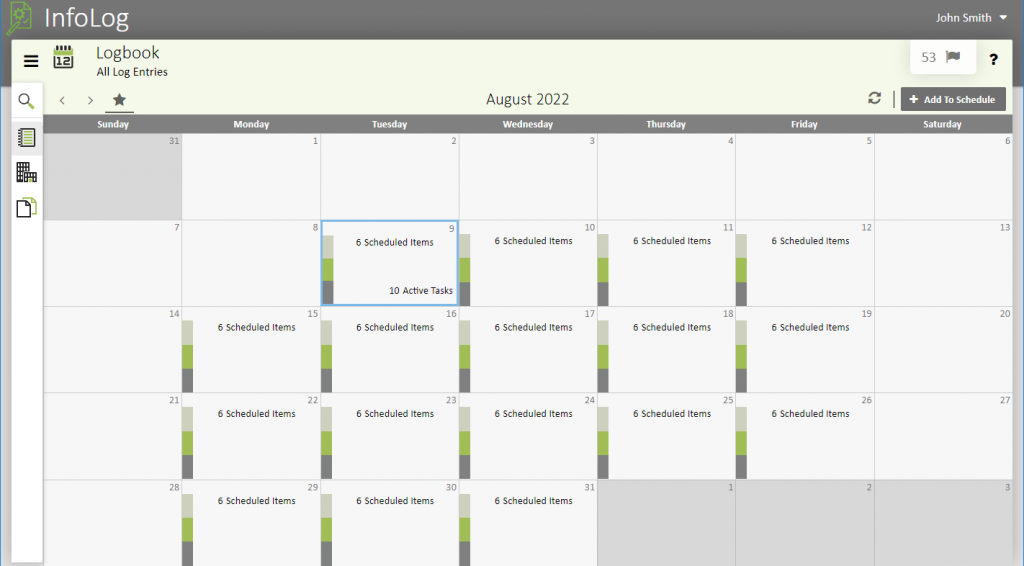
Schedule tasks ahead of time to ensure visibility to assigned work.
With the scheduling feature of InfoLog, supervisors no longer have to treat training issues reactively. Instead of rushing to complete training requirements before time runs out, the supervisor can set training and compliance tasks well in advance of the due date. This avoids the risk of all operators desperately trying to complete training on the last day, or, more seriously, missing training altogether due to an unplanned event. With increased visibility of the due date and advanced notice, operators have the opportunity to complete required tasks before time runs out, no matter what comes up.
User/Group Level Task Management
Because tasks can be assigned at the user or group level, the supervisor has granular control over which task is assigned to whom. Assigning tasks directly to users helps reduce operator stress levels by letting them know exactly which tasks they are expected to perform. Supervisors benefit as well, knowing that there is reduced risk a task will be unresolved because everyone assumed someone else would do it. Individual task assignments provide accountability for completion.
A task assigned to a group will be visible to all members of that group until the task is complete. There is little risk that operators will not know they can or should complete a task simply because they missed a briefing. In addition, because every group member will see the task on his or her dashboard until it is completed, the task will not be overlooked simply because the note addressing it was lost somewhere in the paper trail.
Flags
The ability to add flags in InfoLog provides extra security that critical tasks will be completed on time. During task creation and assignment, a supervisor can set the task to automatically generate a flag if it is not completed. This flag will give everyone with access to InfoLog clear notification when tasks have not been completed on time.
Should an operator notice an issue while performing an assigned task, he has the option to manually flag the task to quickly draw supervisor and operator attention. Incoming shifts no longer have to rely on Post-It notes to be notified of issues in the plant. Operators and supervisors can be confident that critical information is communicated during shift handovers and critical notes are both highlighted and addressed.
Flags can be specific to tasks, users, or groups, and can include comments on resolution actions. When necessary, signatures can also be required. Having these options means that operators must not only acknowledge a flag, but also provide detailed information about what was done to resolve the flag, ensuring a thorough log of resolution for personnel and equipment issues.
Visual Dashboard
InfoLog provides a clear, concise dashboard to help operators and supervisors quickly identify priorities and plan work. As soon as an operator logs in, he is presented with a list of tasks for the day. These tasks can be as simple as one sentence requirements (“Check personal protection equipment for issues”) or as complicated as a form that requires both operator input and data from a DCS or historian.
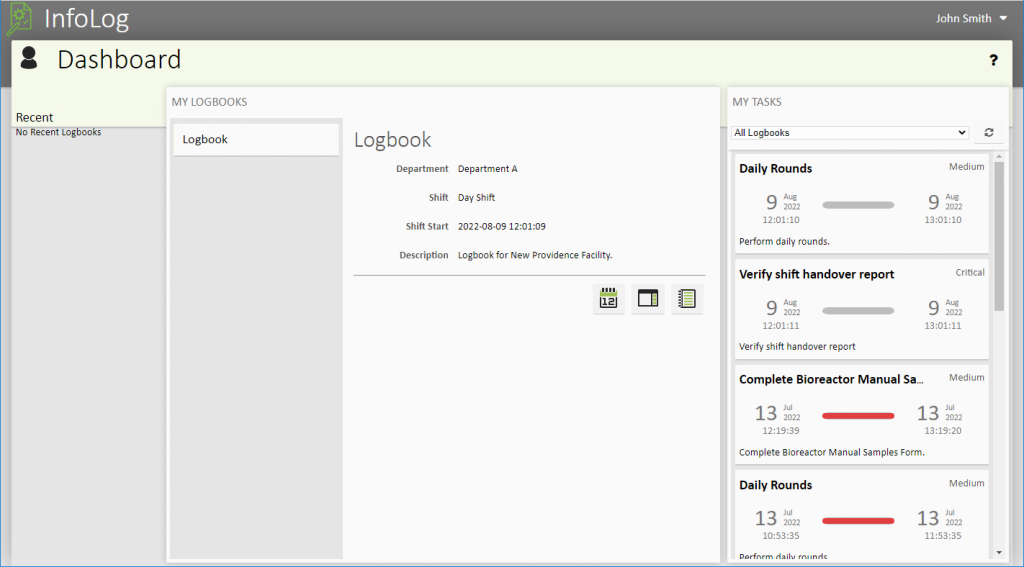
Operators can see assigned tasks and easily drill down for more details.
Instead of deciphering the handwriting and activities of the previous shift, the simple graphical interface is clean and easy to understand. Operators can quickly view necessary tasks, with the time requirements for completion, improving their ability to plan and prioritize the day and giving supervisors confidence that tasks will not be forgotten.
Searchable Knowledge Base
With InfoLog, supervisors and operators have access to historical information. They can search based on specific labels, text, categories, or to find a log entry within a specified date range. A data search that might take hours in a traditional paper logbook environment will take only seconds. By running context searches on historical information, supervisors and operators will be able to follow issue resolution examples from the past, allowing them to make faster decisions and take action more quickly.
Using the search feature, supervisors can not only quickly detect recurring issues, but they can also examine legible resolution comments to help identify when a solution to a problem is no longer a permanent fix.
Moving to an electronic logbook also means having a quick and easy way to prove compliance. During an audit, organizations will no longer have to spend countless hours digging through reams of paper in order to show compliance. A simple search of InfoLog’s history will provide clear, legible documentation and an audit trail.
Most importantly, operators will be able to simplify the process of logbook management. Operators store essential task documentation electronically, removing the risk that it will be lost in the shuffle of paper logbook handoffs. With historized logs, organizations can secure, organize, and backup all task information, leaving supervisors secure in the knowledge that all task activity is clearly recorded.
Why InfoLog?
When using the InfoLog dashboard, operators confirming completion of a task can attach documentation to clarify the status of the task. Images, generated files, and even dialogue between technicians can be added to a task as it is completed, giving supervisors and other team members a much clearer picture of the process.
Because everything is accessed through a web browser interface, all users can access their dashboards from nearly any device they may be using. In addition, InfoLog is based upon a Microsoft SQL Server database, which allows developers to write applications that can extract data out of InfoLog. Organizations can then customize this information to their own needs, developing new web-based interfaces customized to their unique workflow.
In a time of interconnected electronic records, regular compliance audits and heightened need for efficiency, moving from paper logs to InfoLog only makes sense. By shifting to an electronic task management system, operators can avoid missed tasks, take advantage of scheduled downtimes, and make the best use of the staff and time. To learn more about InfoLog, visit the InfoLog product page, or request more information.

