About this video:
Follow along as we use AgileDoc® to generate an as built Detailed Design Specification for a DeltaV™ system.
Video Transcript:
This video demonstrates how to generate an as built Detailed Design Specification for a DeltaV system using AgileDoc.
We will start by exporting the configuration through DeltaV Explorer. In this case we will export a single phase, although in many cases AgileDoc will be configured to automatically import an entire DeltaV system configuration.
The AgileDoc service immediately processes the DeltaV export. AgileDoc identifies the version of each imported object and compares it to what is already in the AgileDoc database. If the object has been updated since the previous import, AgileDoc will commit a new version of the object to the database.
AgileDoc supports interactive report generation through the web server or automatic report generation using the AutoGen module. We will log into the web server to interactively generate a phase class DDS. We’ll navigate to the phase class topic, query for a phase, and select the desired report.
The report server combines DeltaV objects according to relationships that have been previously populated in the AgileDoc database in order to create a comprehensive DDS.
A Word document output format was specified for this particular design specification. We’ll download the document to Microsoft Word. AgileDoc automatically inserts a table of contents. This document includes parameter summaries, a control diagram, as well as tabular output of the sequential function chart algorithm logic.
Thank you for watching this video demonstrating how to generate an as-built Detailed Design Specification for a DeltaV system using AgileDoc.